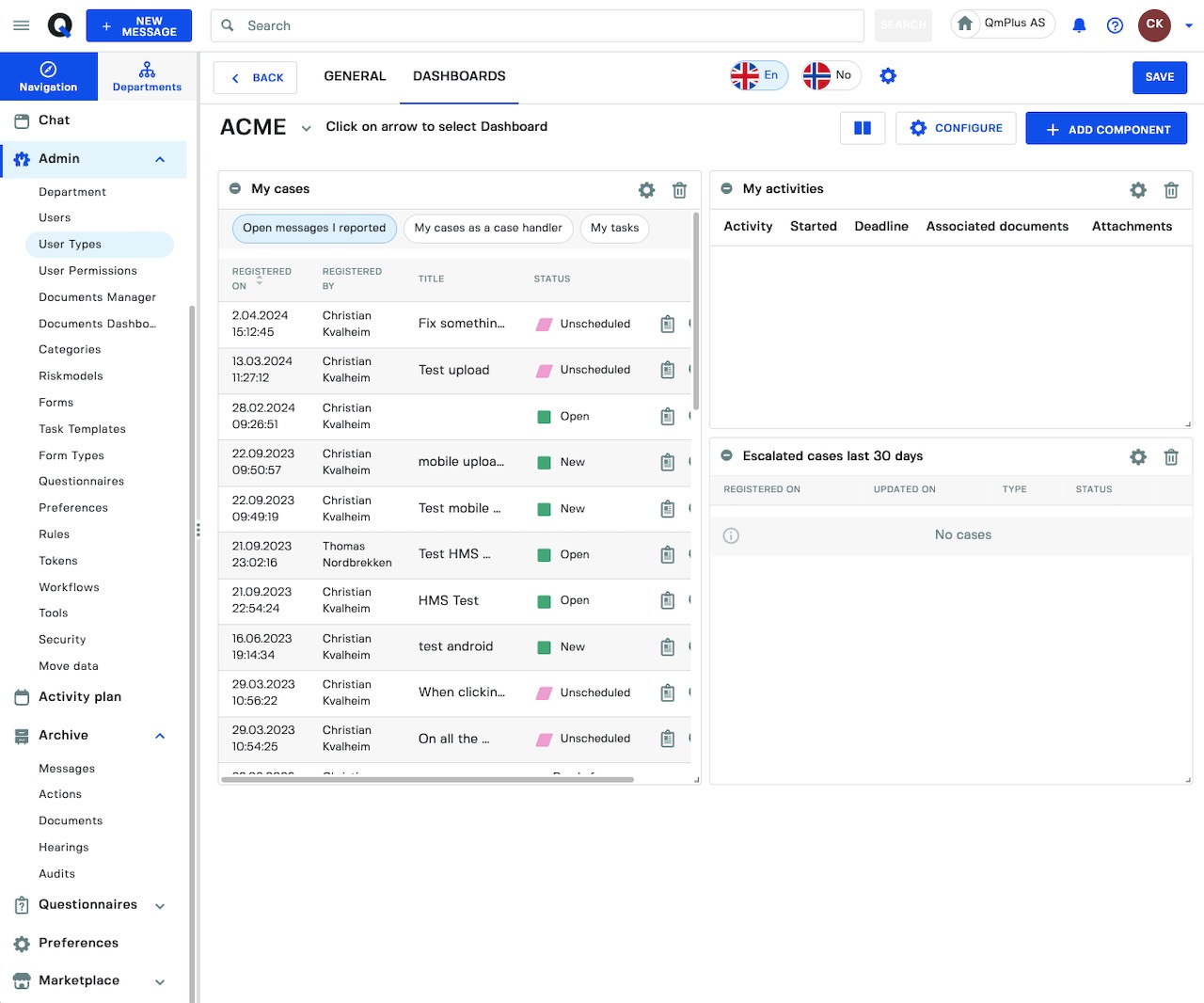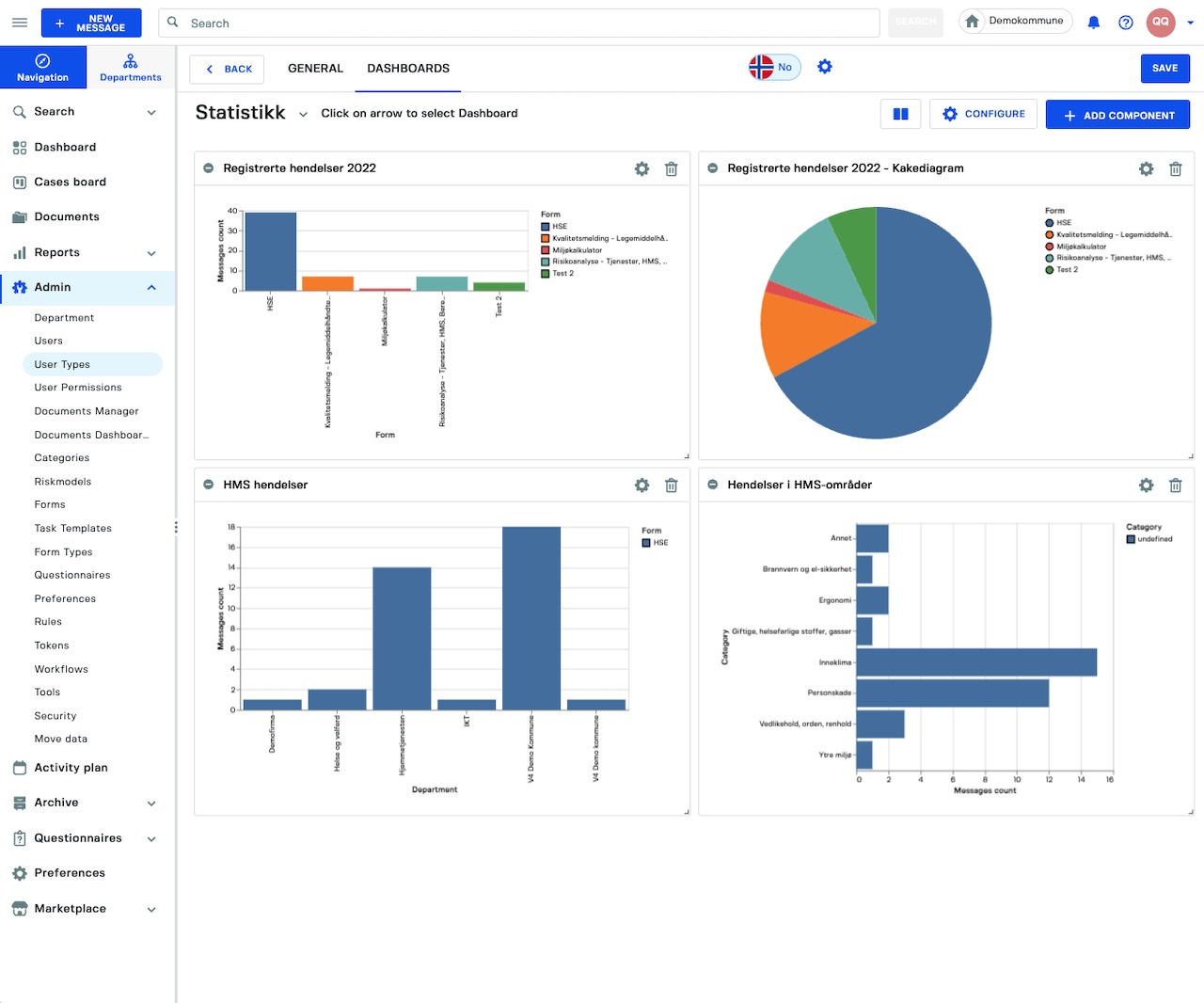Customize
Access to the different parts of the platform is controlled by roles. Roles can be grouped in user types that let you customise the appearance and experience for different groups of users.
You can create different user types for customers, employees, manager, auditors and super users.
Let users only register new form entries or let them have access to everything. The fine granularity of roles lets you tailor the experience.
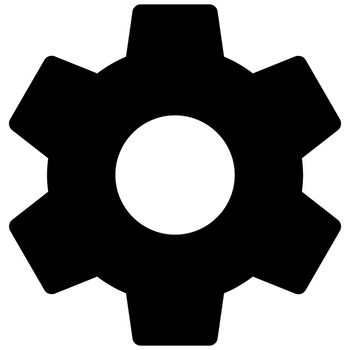
Customise
Customise UI
The UI can be customised to fit the needs of different types of users. For example you might have a simplified view for a customer and a more advanced view for the managers.
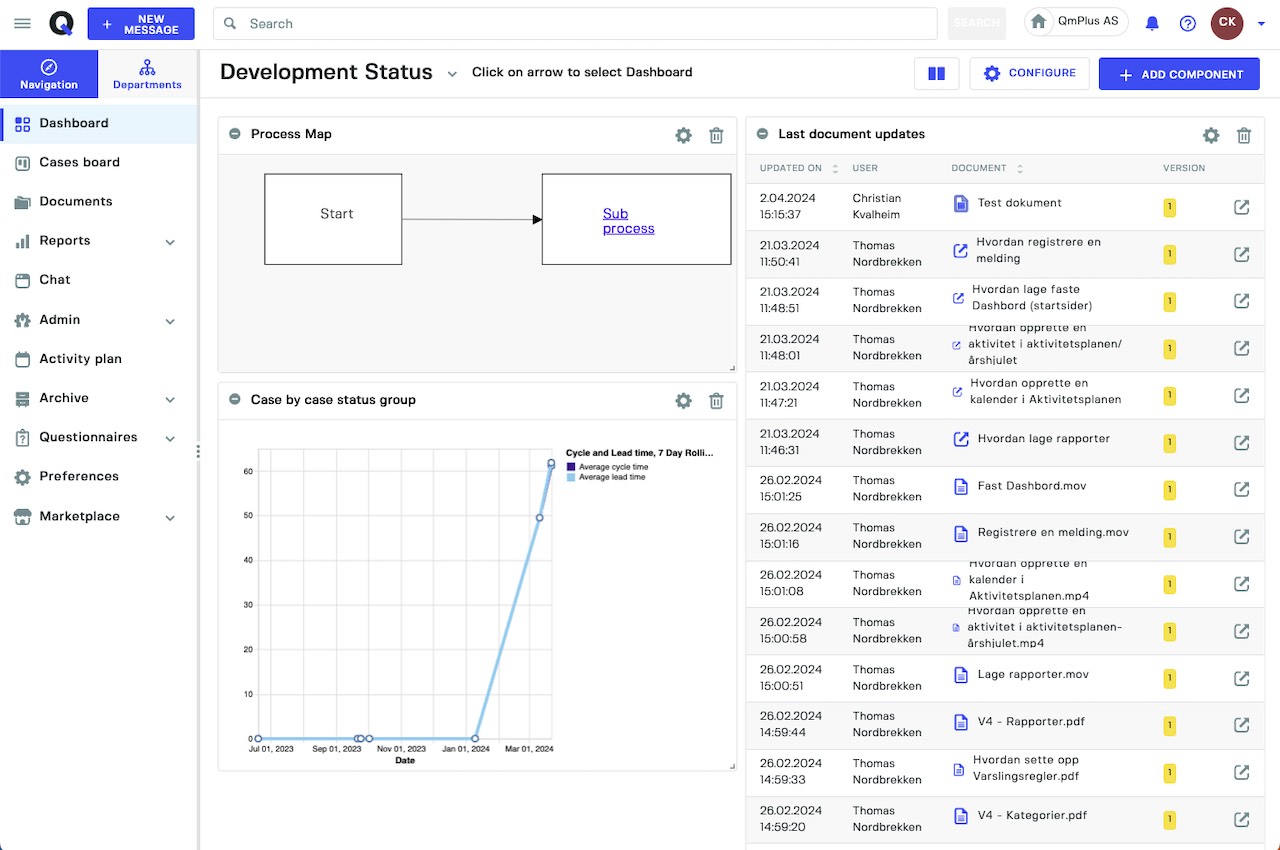
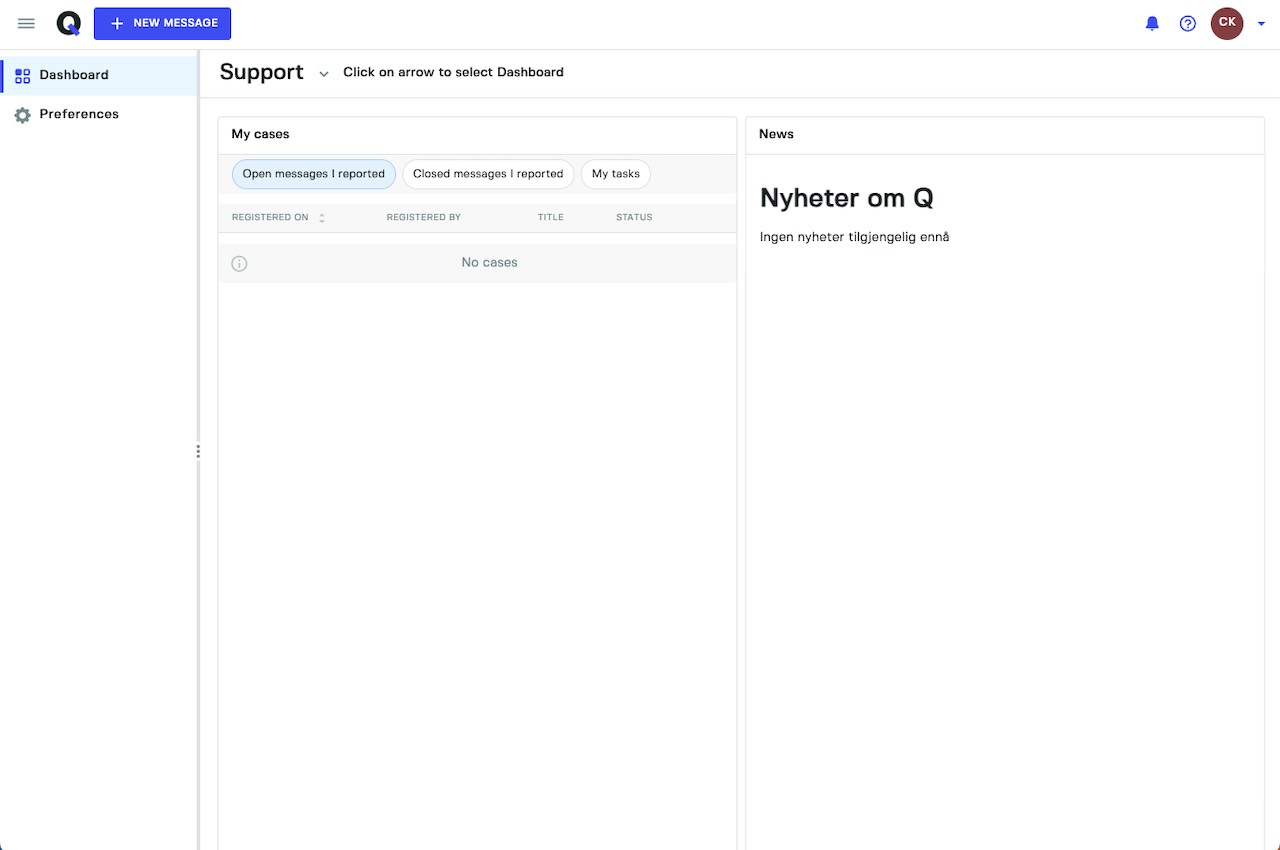
User Types
User types let you create groups of roles that can be assigned to a user on one or more departments allowing users to have multiple roles in the same organisation.
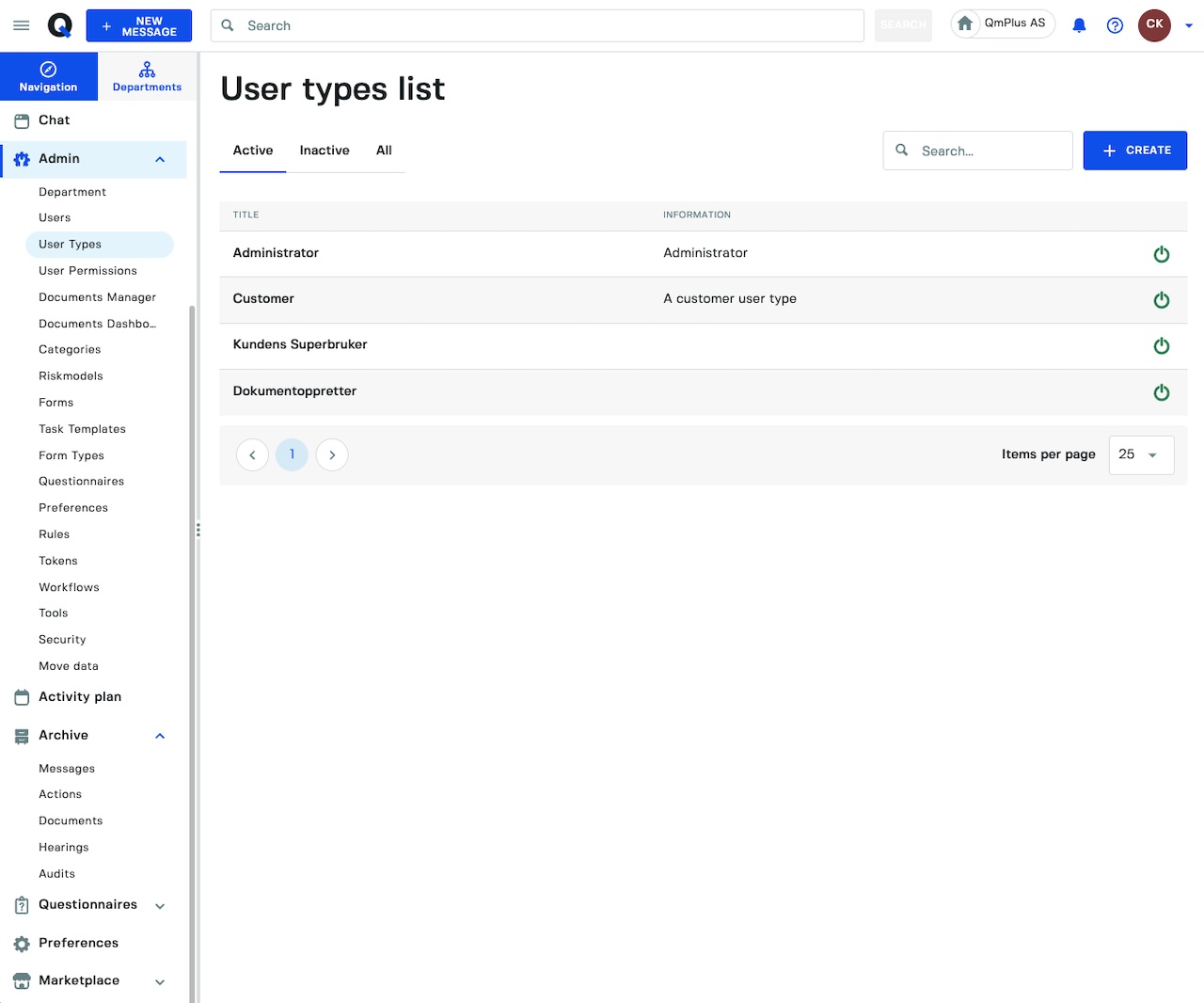
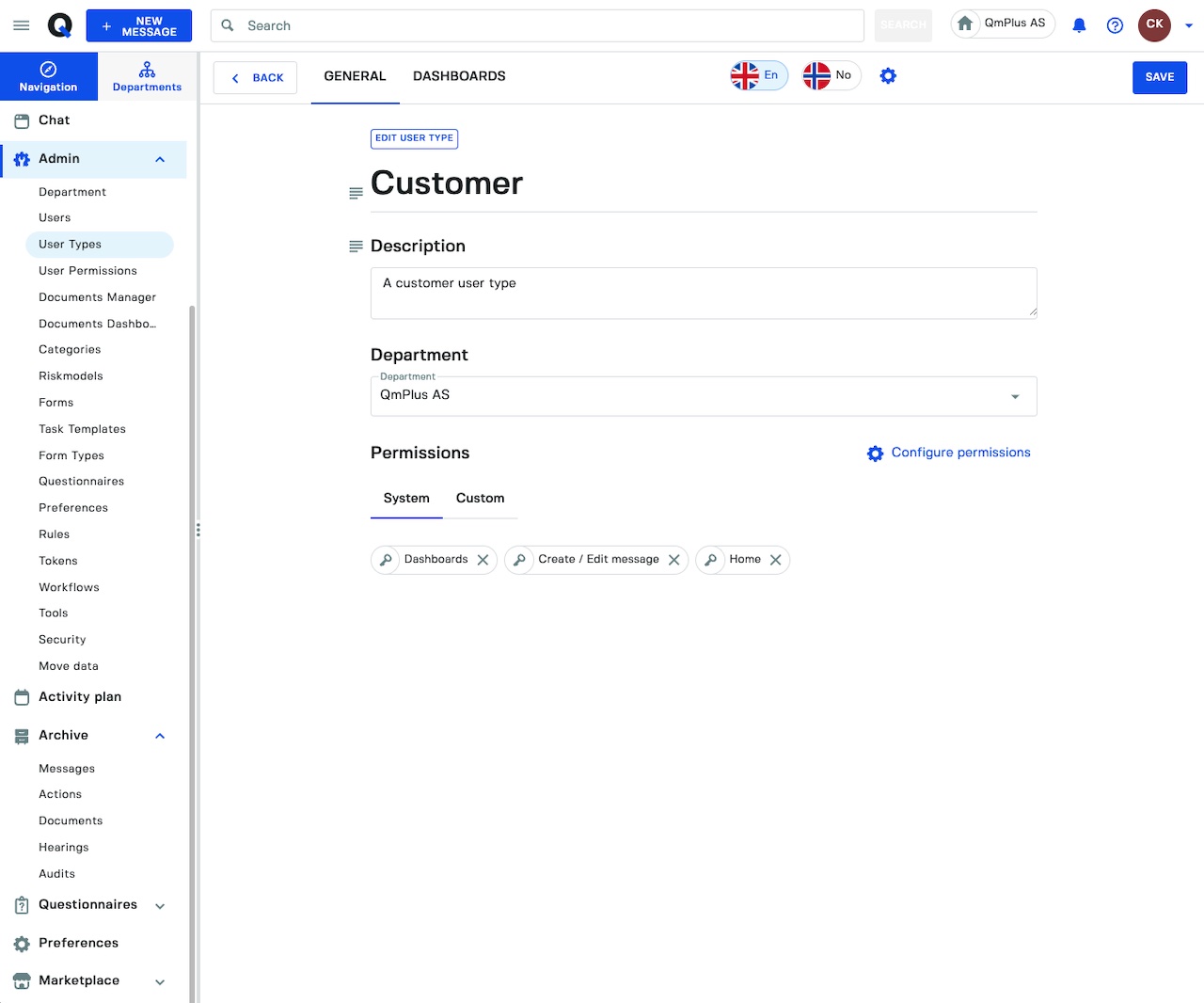
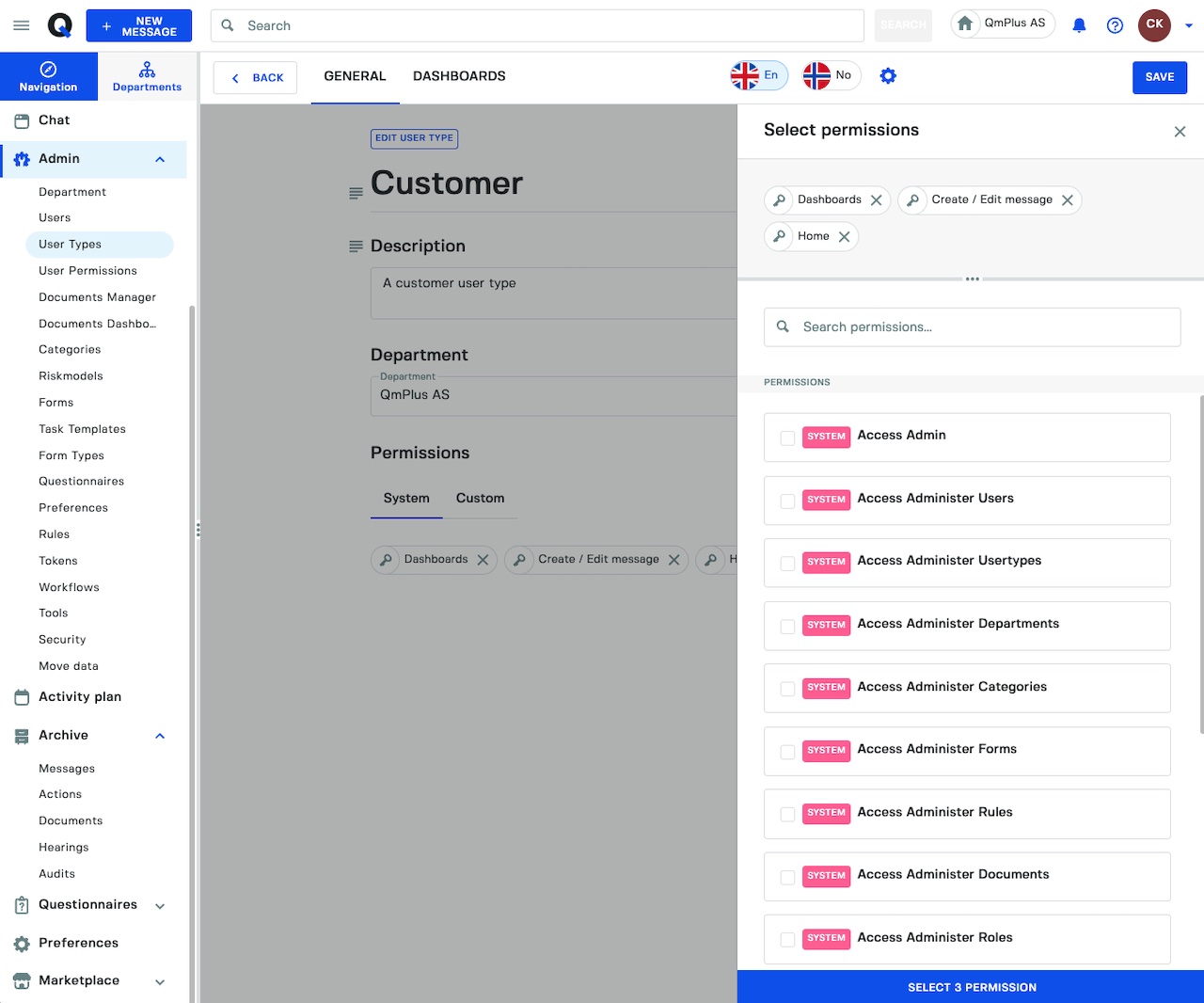
User Defined Dashboards
Create read only user type defined dashboards. A quick way to ensure all users share the same dashboard experience.
Create dashboards for leader user types to report on the same numbers.
Create employee dashboards with components to allow them to track the progress of any form entries they have done or read up to date news bulletins.